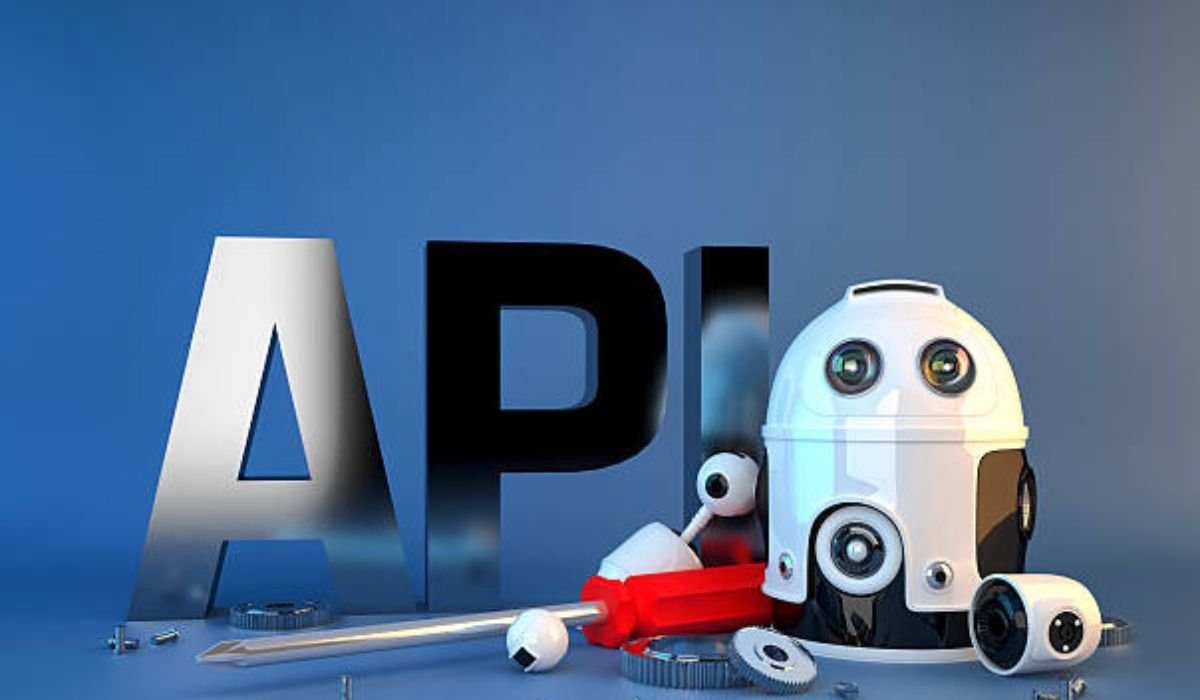Modern Android development increasingly relies on Kotlin as the preferred programming language. It has replaced Java in most new projects, offering cleaner syntax, better null safety, and strong support from Google. At the same time, app attribution has become a critical part of growth, linking installs and in-app actions with marketing campaigns.
For developers, combining Kotlin with attribution SDKs creates a powerful and efficient foundation. This setup ensures that apps can be measured accurately while code remains modern and maintainable. The result is a balance between technical quality and marketing insight.
Why Kotlin Matters for Android Attribution
Kotlin offers several advantages that make it well-suited for building attribution SDKs: concise syntax, null safety, and compatibility with existing Java code. Its widespread adoption means most modern Android projects already use it.
By adopting a Kotlin-based Android SDK, developers gain an attribution solution that is aligned with the latest Android best practices. Such SDKs integrate smoothly into modern projects, reduce boilerplate code, and provide developers with clearer APIs for event tracking and consent management.
Core Functions of an Android Attribution SDK
Attribution SDKs are designed to capture the user journey from campaign interaction to in-app engagement. Their core responsibilities include:
- Install tracking: Capturing signals from the Google Play Install Referrer to link installs with campaigns.
- Event logging: Recording in-app actions such as registrations, purchases, or subscriptions.
- Campaign metadata handling: Attaching campaign parameters like source, medium, and creative to events.
- Consent management: Respecting user opt-outs and aligning with global privacy regulations.
- Fraud prevention: Identifying duplicate installs, fake clicks, or anomalies in data patterns.
With Kotlin, these functions can be implemented in a streamlined way that improves readability and maintainability.
Integration Workflow for Developers
Integrating a Kotlin-based attribution SDK into an Android project generally follows these steps:
- Add the dependency using Gradle in the project’s build configuration.
- Initialize the SDK in the Application class during app startup.
- Configure event mapping to capture important user actions like signups or purchases.
- Implement consent handling so users can opt in or out of tracking.
- Test referrer capture by simulating installs and confirming that campaigns are recorded.
- Monitor logs to ensure that events are transmitted correctly.
Following this process helps ensure accurate reporting while keeping the app stable and responsive.
Benefits of Kotlin for SDK Development
Kotlin brings specific strengths to attribution SDKs:
- Conciseness: Less boilerplate code reduces the risk of errors.
- Null safety: Prevents common crashes that could disrupt event tracking.
- Coroutines: Simplify asynchronous operations, such as sending events in the background.
- Interoperability: Works with Java-based projects if parts of the codebase are not yet migrated.
- Google support: As the preferred Android language, Kotlin is actively supported and updated.
These features make Kotlin ideal for both building SDKs and integrating them into apps.
Privacy and Compliance
Privacy regulations such as GDPR and CCPA have reshaped how attribution works. A Kotlin-based Android SDK must comply with these standards by:
- Respecting user consent and opt-out preferences
- Avoiding persistent identifiers without permission
- Encrypting and securing transmitted data
- Using only allowed APIs such as the Install Referrer for campaign tracking
Developers should always consult the Android Developers documentation to ensure integrations align with Google’s guidelines and platform requirements.
Common Challenges
Even with modern SDKs, teams may encounter issues:
- Duplicate installs: Initializing the SDK multiple times can distort results.
- Integration errors: Misconfigured Gradle dependencies may cause crashes.
- Delayed referrer capture: Some devices may drop broadcasts, requiring fallback logic.
- Event overload: Tracking too many events can clutter reports and confuse marketers.
- Version mismatches: Using outdated SDK versions may break compatibility with new Android releases.
Mitigating these issues requires disciplined coding, regular updates, and rigorous QA testing.
Developer Best Practices
To ensure smooth SDK integration, follow these best practices:
- Initialize the SDK once and only once at app startup.
- Use coroutines or background threads for event logging to avoid slowing down the UI.
- Map only meaningful events to avoid noise in reports.
- Test across multiple Android versions and device types.
- Monitor performance to ensure the SDK does not increase app size or startup time.
- Keep SDKs updated to benefit from bug fixes and compliance improvements.
These practices help balance attribution accuracy with app performance.
Benefits for Developers and Marketers
Attribution SDKs serve two audiences simultaneously: developers and marketers.
For developers:
- Streamlined integration with modern Kotlin APIs
- Fewer errors thanks to null safety and concise syntax
- Strong compatibility with evolving Android frameworks
For marketers:
- Reliable attribution of installs and post-install events
- Fraud detection that protects campaign budgets
- Reports that link campaign spend with user lifetime value
This dual impact makes Kotlin-based SDKs valuable across the organization.
Real-World Example
Consider a finance app built in Kotlin. The team runs acquisition campaigns on search and social platforms. Without attribution, both networks claim installs, making it impossible to know which is more effective.
After integrating a Kotlin-based Android SDK:
- Installs are matched to the correct campaign using the Install Referrer.
- Registrations and deposits are tracked as in-app events.
- Fraudulent traffic is detected and filtered.
- Reports reveal that social brings higher volume, while search delivers users with greater long-term value.
This clarity helps the marketing team adjust budgets and improve ROI.
Checklist Before Launch
Before deploying the app with attribution enabled, confirm that:
- SDK dependency is added correctly in Gradle.
- Initialization happens once per session.
- Install Referrer capture is tested.
- Key in-app events are mapped and validated.
- Consent prompts function as intended.
- Offline caching ensures events are not lost without connectivity.
- Logs confirm stability across devices and Android versions.
A thorough checklist prevents mistakes that could undermine reporting accuracy.
Future Outlook
As Android continues to evolve, Kotlin will remain the primary language for development. Attribution SDKs built on Kotlin will adapt more quickly to changes in Google’s frameworks, such as the rollout of Privacy Sandbox.
By aligning with Kotlin and platform guidelines, developers ensure that their attribution remains accurate, privacy-compliant, and ready for the future.
Conclusion
A Kotlin-based Android SDK provides a modern and reliable solution for app attribution. It captures installs and in-app events, respects user privacy, and integrates smoothly with today’s Android projects.
For developers, it reduces boilerplate code and improves stability. For marketers, it delivers accurate campaign insights and fraud protection. By following best practices and official guidance, teams can unlock sustainable growth with confidence.
In a competitive mobile market, Kotlin-based attribution SDKs represent the most efficient and future-proof way to connect campaigns with real user outcomes.
YOU MAY ALSO LIKE: Primerem: Automating KYC & KYB for Faster Onboarding